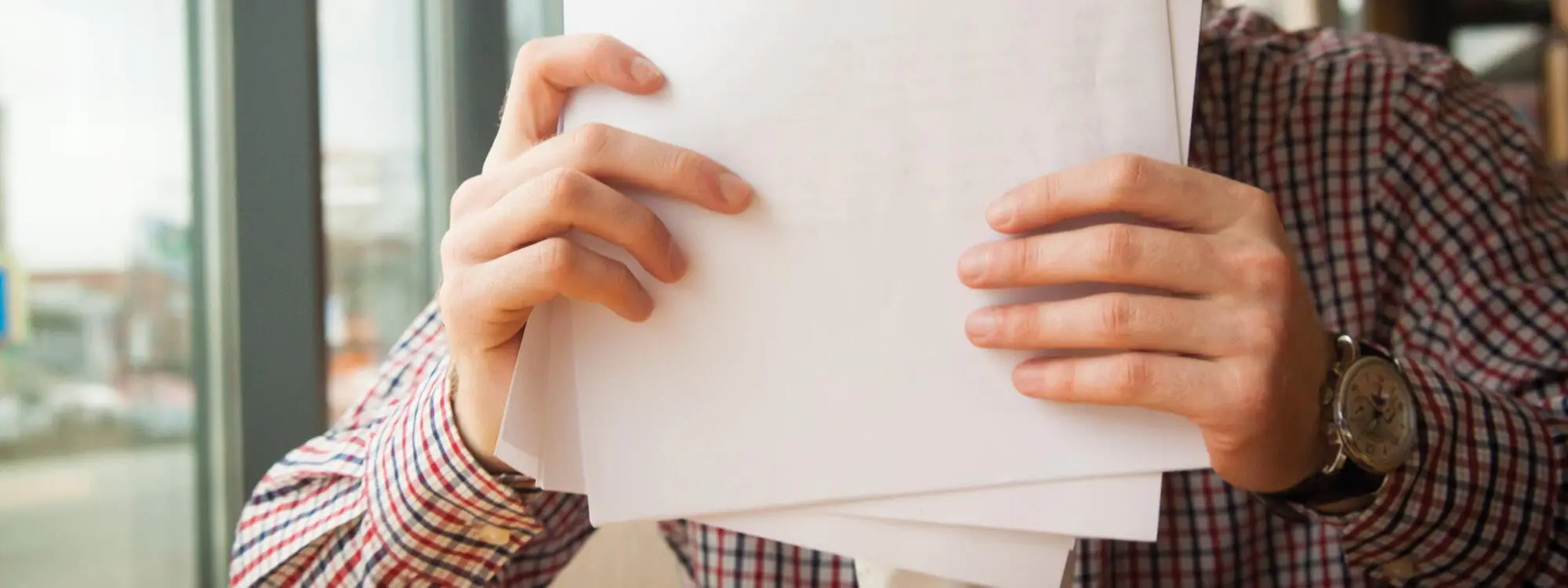Essential New Starter Onboarding Resources: How to Set Up Employees for Success
Bringing a new hire on board? The right new starter onboarding resources are essential to help employees settle in confidently and hit the ground running. How to onboard new employees effectively isn’t just about introductions; it’s about providing clarity, context, and support from day one. Here’s a guide to the critical resources every employer should prepare for a smooth start.
1. Clear Onboarding Schedule
A structured plan is key. Prepare a schedule detailing meetings, training, and key introductions. Whether it’s their start date or the first week’s activities, having a roadmap helps employees understand their job role and feel confident navigating their responsibilities. For remote employees, scheduling regular check-ins is a good idea to keep them engaged and connected.
2. Up-to-Date Organisational Chart
A current company chart with names, roles, and headshots ensures clarity. Employees quickly see reporting lines, who’s on their team, and how to collaborate across departments. This is a must-have for successful onboarding best practices, helping new starters understand the wider work environment and who to reach out to for support.
3. Client and Project Overviews
Providing new starter onboarding resources such as project briefs, client details, or system overviews equips employees with context. Understanding upcoming projects and responsibilities allows them to contribute confidently and efficiently. Sharing these overviews also helps contractors or remote employees feel connected from the outset.
4. Key Contact Information
Ensure access to the HR team, managers, IT support, and team leads. Include instructions for communication tools such as Slack or Microsoft Teams. Assigning an onboarding buddy is highly recommended for extra guidance and support.
5. Essential Company Documents
Arm new hires with onboarding documents for new hires, including the employee handbook, policies, benefits information, and any role-specific guidelines. Cover essentials like dress code, compliance requirements, and internal processes. Having these documents ready is crucial for first day employee preparation tips and overall success.
Why These Resources Matter
A strong onboarding process is more than a checklist. It sets the tone for engagement, productivity, and long-term retention. Following successful onboarding best practices ensures employees understand their job role, integrate smoothly with teams, and start contributing with confidence.
Expert Insight:
“True integration starts with understanding. Being proactive with onboarding resources reinforces confidence and trust from day one,” says Maxine Carter, Recruitment Thought Leader at Matchtech.